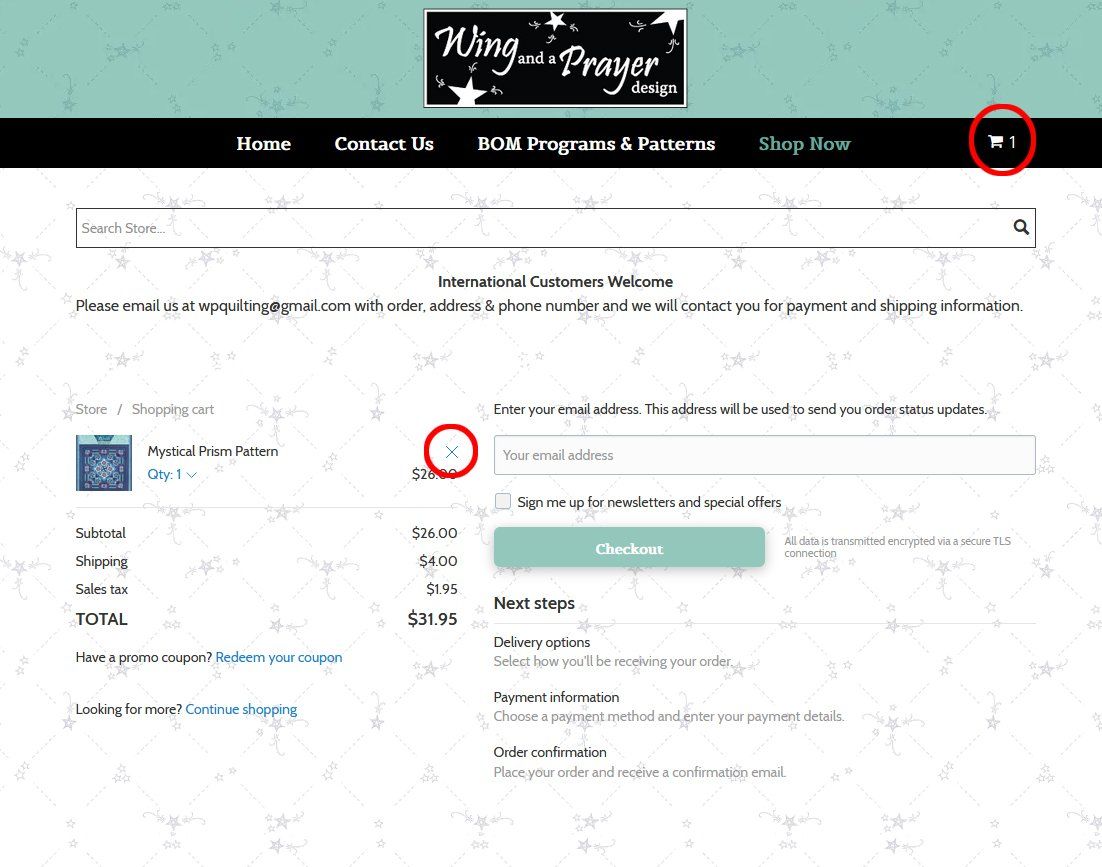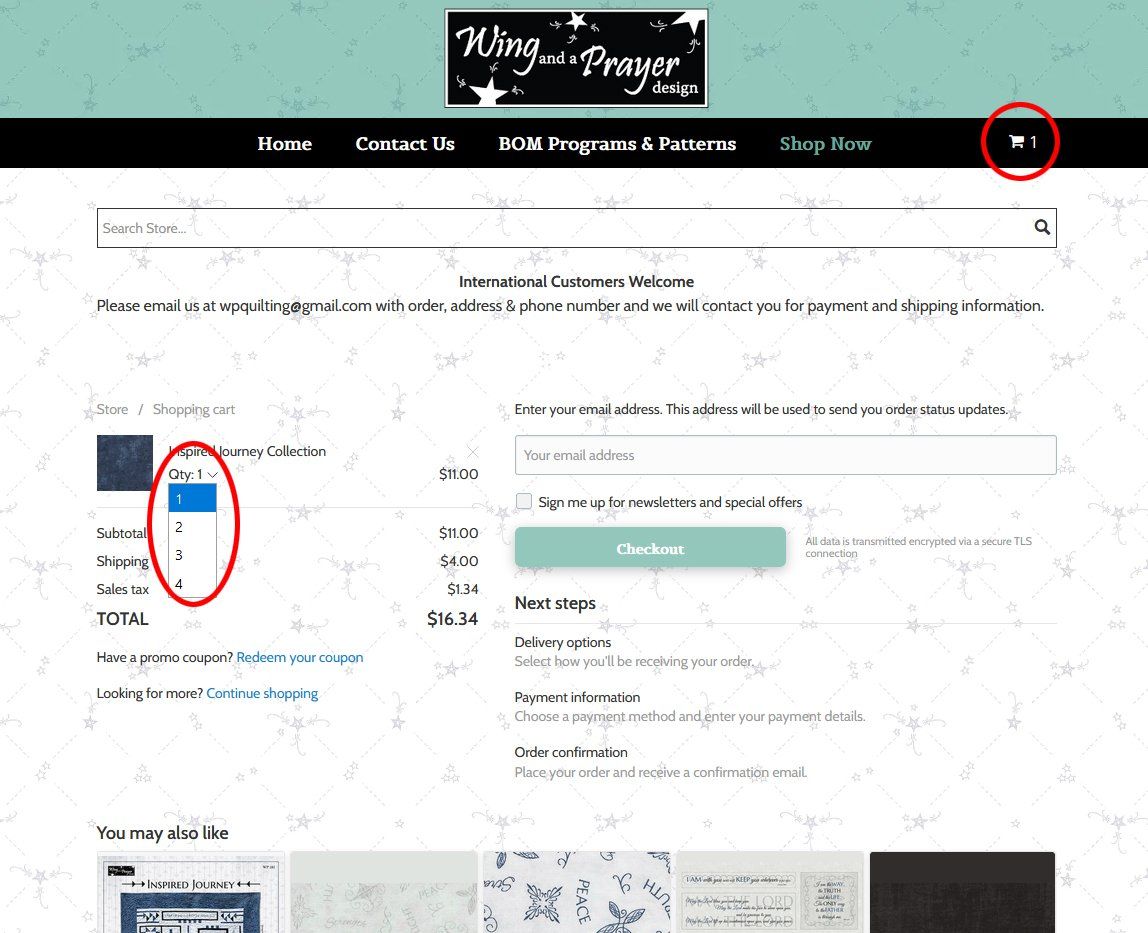Shopping Cart Frequently Asked Questions...
- Home
- Contact Us
- BOM & Patterns
- Color Block Guides & Downloads
- Radiant Meadow
- Canton Quilting Circle
- Chateau
- Mayfair
- Connected by Heart
- Stormy Sea
- Farm Sweet Home
- Forest Floor
- Focal Magic
- Paradise
- Fantasy Stars
- Windsong & Nature's Symphony
- Opposites Attract & Good News
- Raw Edge Batik Projects
- Panel Premier
- Panel Encore
- Panel Perfection
- Tips & Corrections
- Shop Now
0
Shopping Cart FAQ
Like us on Facebook
facebook.com/wingandaprayerdesign
Follow us on Instagram
www.instagram.com/wingandaprayerdesign